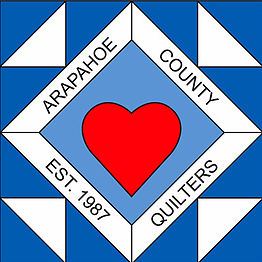Arapahoe County QuiltersCelebrating the Art of Quiltmaking for 30+ Years |
Festival of Quilts will be June 6-7 2025. Look for more information on the |
Frequently Asked Questions
General Questions Q. Where do I find the Zoom link to a meeting? Q. Do I have to be a member to attend a guild meeting? Q. Do I have to live in Arapahoe County to become a member? Q. When are your workshops held? Q. Do I have to be a member to attend a workshop? Q. Do you know someone I can hire who can make a quilt for me? Or a longarm quilter I can hire who can finish a quilt top for me? Q. How often will ACQ email me? | Q. When are your monthly quilt guild meetings held? A. Typically we meet on the 2nd Thursday of each month. Currently we are offering hybrid meeting (online and in person) Be sure to check the Guild Meetings page for changes in any particular month. Q. Where are your monthly quilt guild meetings held?A. We meet both online and in person every month.
Q. Where are your workshops held? |
Website Questions
Q. How do I reset my password?
A. Click on the blue silhouette or arrow at the top right of the website to sign, select 'forgot password' if you need to reset it. You will receive an email with instructions to reset your password.
Q. How do I renew my membership?
A. Starting November 1, you can renew your membership for the following year. The simplest way is to open the WildApricot Member app on your smart phone and follow the Renew prompts. From your computer, log in to the website and view your profile. Find more details on the Join Us page.
Q. Can I renew by mailing a check?
A. Yes, find instructions on the Join Us page.
Q. Wait, there's an app? Where do I get it? How do I use the app? And why is it called WildApricot?
A. WildApricot is the platform we use for our website and membership data. We can't change the branding, but it's very useful!
With the Wild Apricot Member app you can:
- View the ACQ Directory
- View ACQ events calendar
- Register and pay for events
- Find your workshop and other event tickets
- Update your profile
- Show your Membership card
Here are links to download the app when you're on your phone:
Q. How do I update my profile?
A. You can update your profile either from the app, except you can't add your profile photo from there, sorry, or by logging in to the website. After you've signed in to your account, click on the blue silhouette at the top right and select "View profile". If you have information to update or correct, select "Edit profile". We encourage you to add a profile picture, it will help us to get to know each other.
Q. How do I find my membership card?
A. Sign in to the website, and then click on View Profile in the top right corner where you see the person icon. Once in your profile, you will see your membership card. You can either print the card, or copy it to your smartphone.
Optionally you may also download the WildApricot Member app on your smartphone. Login using your email and password for ACQ, and you can access your card that way as well.